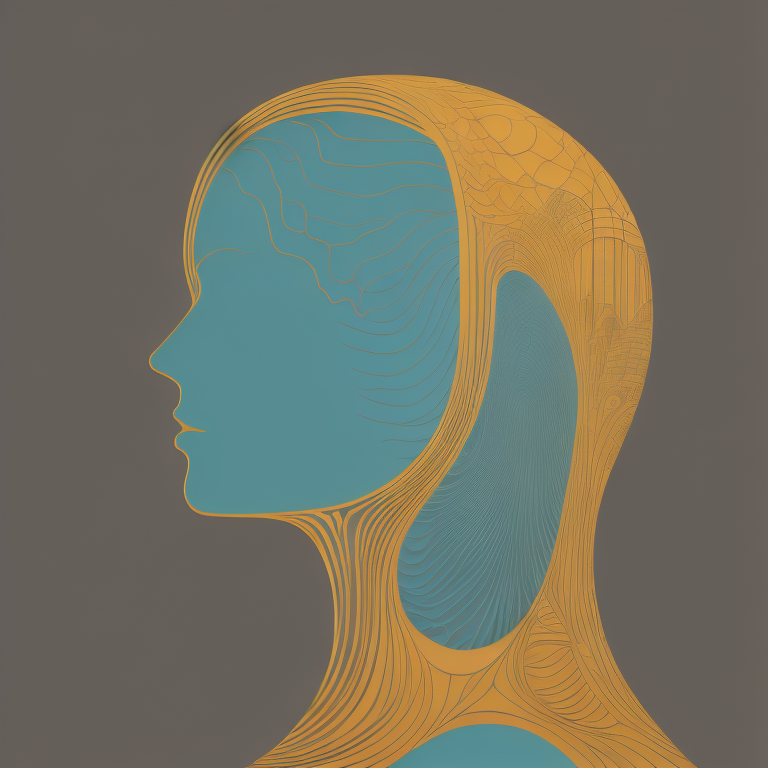Payroll -> Remittances-> SSS R3 File: Generating the SSS R3 File after the payment made of monthly SSS Contribution to get the TR/SBR Number and date of payment required in entry form to process. The excel-generated file SSS monthly contribution header must not change the format. For those companies with multiple branches but the reporting to Social Security System (SSS) should only one report; you can manually merge the row data from column A to column J and the format is they same in the last row is the total amount. Don't delete column J that contains employee ID needed in generating SSS R3 File. The SSS R3 employee list in dat file output, the last 2 columns are remarks and date hired. The remark value in our excel file is column K and the value is "N"-Normal, "1"-New Hired, and "2"-Separated. Column K is blank if the remark is normal or put "1" if new hire and column L inputs the date with a format "mmddyyyy" same entry with separated input "2". The system validates the amount paid input against the total in uploaded excel file to generate; if not equal, the system will prompt a message below the "Generated R3 File" button. After the processing is done, the system displays SSS Report Generation for downloading the SSS R3 file requirement. (see screenshot below)
SSS Monthly Contribution Source Excel File
For Report Printing
SSS R3 File
LATEST BLOG POST
HRIS: Payroll Process
The payroll process involves calculating and disbursing employee salaries, wages, and benefits on a regular basis. Stay updated with employment laws, tax regulations, and other relevant compliance requirements to ensure accurate payroll processing and avoid penalties or legal issues.
HRIS: Timekeeping Process
Implementing an effective timekeeping process helps ensure accurate payroll calculations, compliance with labor laws, and fair compensation for employees' work hours. It also provides valuable data for analyzing workforce productivity and resource allocation.
HRIS: Recruitment and Training
Recruitment and training should be ongoing processes to attract and retain top talent and ensure the team is equipped with the necessary skills and knowledge to meet organizational goals.
HRIS: Human Resources
Human resources (HR) is a crucial department within an organization that focuses on managing and developing the people who work for the company. The HR department is responsible for various functions related to employee recruitment, hiring, training, performance management, benefits administration, and employee relations.
Understanding the Basics of Payroll Processing
Payroll processing is the administrative task of calculating and distributing employee salaries and benefits. It involves several steps, including collecting and verifying employee time and attendance data, calculating wages and deductions, and generating paychecks or direct deposits.
DTR Timekeeping Tips: Do's and Don'ts
Employers must keep accurate records of non-exempt employees work hours to comply state and local laws. This straightforward process can become complex when employees start work early or leave late, travel for business, participate in company trainings, and use mobile devices to remain connected to work after-hours.
Employee Timekeeping: Tool to Improve Efficiency and Accuracy
Overall, implementing a reliable timekeeping tool can significantly improve efficiency and accuracy in employee time tracking. It streamlines processes, reduces errors, ensures compliance, and provides valuable data for decision-making.
Automate Loans Deduction using Payroll Setup
By following these steps, you can automate loan deductions using payroll setup, saving time and ensuring accuracy in loan repayments for your employees.
Transforming HR into Digital Through Technology
By embracing technology and digitizing HR processes, organizations can streamline operations, improve employee experience, and enable HR professionals to focus on strategic initiatives that drive business success.
Timekeeping and Attendance Setup
Specific setup and configuration of your timekeeping and attendance system will depend on the unique needs and requirements of your organization. It's important to adapt these steps to fit your specific circumstances and consult with HR professionals or software providers for guidance.
Tips how to start?
- Create an account.
- Verify the account via email sent by the system after registration is completed.
- Fill-up the form available in your dashboard account and wait for admin approval.
- After your account is approved the first step to do is create a department located at HRD -> Tools -> Department.
- Now ready to create employee master data located at HRD -> Employees.
- Steps How to Test and Explore HRIS and Payroll System.
- Explore the HR Payroll user guide manual as reference for self-testing.
Free Online Tools
- Mortgage Calculator
- Alphalist Conversion to BIR .Dat File Format
- BIR Alphalist .Dat File Conversion to ITR Form 2316
- BIR Relief Purchases Dat File Conversion
- BIR Relief Sales Dat File Conversion
- BIR Relief Importation Dat File Conversion
- SSS R3 File Generator Monthly Payment
- DTR Biometric Finger Scanner Time & Attendance System Free Download