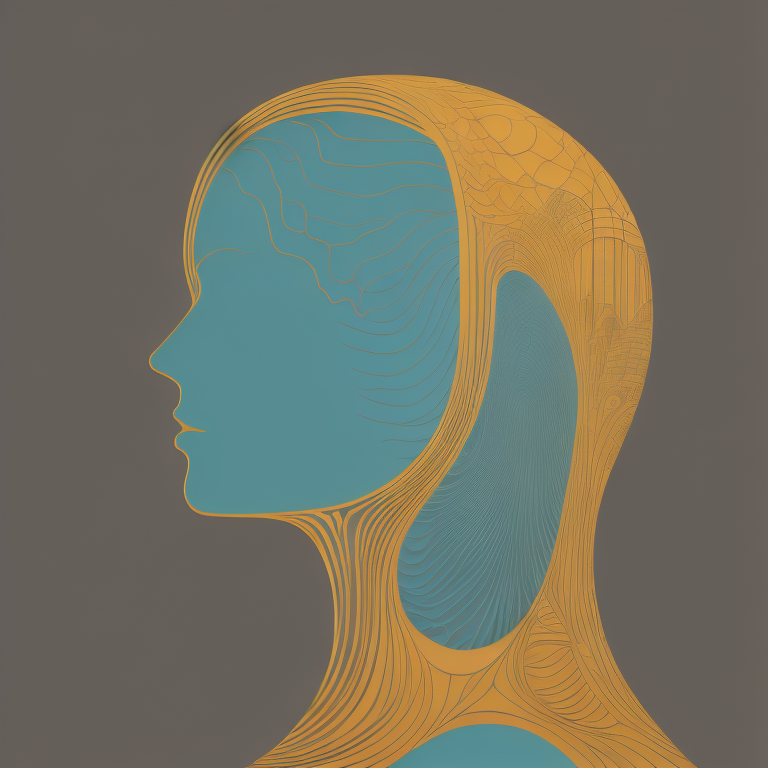Guidelines How It Works
• Download Alphalist v7.0 from BIR website and install this free program for your testing and validation module.
• Download Alphalist Excel Template Report then try it for .dat file conversion.
• After downloading the excel file Alphalist Template Report, kindly analyze the sample data in the file. The format data will give you an idea on what your file should look like before copying the row data for .dat file output.
• The sequence of worksheet names 1604C-1, 1604C-2 should not be changed... you can add many worksheets as you want, but the first 2 worksheets are reserved.
• Alphalist where schedule type is empty or no record should be deleted the row data except the header value from row 1 to row 13 should not be removed.
• Don't insert additional column or delete column within the template worksheet... you can insert row data as many as you want, but the existing formula given within the cell is always there and also the TOTAL format and formula is available because the total amount value, it's also included on the output .dat file.
• Don't create formula in cell to get a value because the output column cell with formula will be 0.00 in .dat file except the existing formula given will get the value in .dat file output.
• If you want to create a formula to get a value used outside the column template, then use copy and paste special select "values" in desired column to copy the value without formula.
• Provide data in worksheet 1604C-1 column AP -> lastname, column AG -> firstname, column AR -> middlename for employee name separated field in dat file output.
• Provide data in worksheet 1604C-2 column BA -> lastname, column BB -> firstname, column BC -> middlename for employee name separated field in dat file output.
Error encounter during processing the possible tips to be fixed are:
- Delete empty row between the header report and Total Amount.
- Empty cell should have a value of 0 or 0.00 for column amount.
- Column dates should be in custom format "MM/dd/yyyy".
- Missing worksheet name required sequence e.g.: 1604C-1, 1604C-2
- Avoid row data below Overall Total Amount.
Disclaimer
Users are required to use BIR Alphalist Validation Module to ensure 100% compliance. This web application .dat file conversion tools created this December 2018, almost 2 weeks of development during my free time... (revised this year January 2021 for BIR Updates) on my self-testing and I'am confident that output file is okay, but still, we do not provide guarantee.
Alphalist File is not stored in the server.
LATEST BLOG POST
HRIS: Payroll Process
The payroll process involves calculating and disbursing employee salaries, wages, and benefits on a regular basis. Stay updated with employment laws, tax regulations, and other relevant compliance requirements to ensure accurate payroll processing and avoid penalties or legal issues.
HRIS: Timekeeping Process
Implementing an effective timekeeping process helps ensure accurate payroll calculations, compliance with labor laws, and fair compensation for employees' work hours. It also provides valuable data for analyzing workforce productivity and resource allocation.
HRIS: Recruitment and Training
Recruitment and training should be ongoing processes to attract and retain top talent and ensure the team is equipped with the necessary skills and knowledge to meet organizational goals.
HRIS: Human Resources
Human resources (HR) is a crucial department within an organization that focuses on managing and developing the people who work for the company. The HR department is responsible for various functions related to employee recruitment, hiring, training, performance management, benefits administration, and employee relations.
Understanding the Basics of Payroll Processing
Payroll processing is the administrative task of calculating and distributing employee salaries and benefits. It involves several steps, including collecting and verifying employee time and attendance data, calculating wages and deductions, and generating paychecks or direct deposits.
DTR Timekeeping Tips: Do's and Don'ts
Employers must keep accurate records of non-exempt employees work hours to comply state and local laws. This straightforward process can become complex when employees start work early or leave late, travel for business, participate in company trainings, and use mobile devices to remain connected to work after-hours.
Employee Timekeeping: Tool to Improve Efficiency and Accuracy
Overall, implementing a reliable timekeeping tool can significantly improve efficiency and accuracy in employee time tracking. It streamlines processes, reduces errors, ensures compliance, and provides valuable data for decision-making.
Automate Loans Deduction using Payroll Setup
By following these steps, you can automate loan deductions using payroll setup, saving time and ensuring accuracy in loan repayments for your employees.
Transforming HR into Digital Through Technology
By embracing technology and digitizing HR processes, organizations can streamline operations, improve employee experience, and enable HR professionals to focus on strategic initiatives that drive business success.
Timekeeping and Attendance Setup
Specific setup and configuration of your timekeeping and attendance system will depend on the unique needs and requirements of your organization. It's important to adapt these steps to fit your specific circumstances and consult with HR professionals or software providers for guidance.
Tips how to start?
- Create an account.
- Verify the account via email sent by the system after registration is completed.
- Fill-up the form available in your dashboard account and wait for admin approval.
- After your account is approved the first step to do is create a department located at HRD -> Tools -> Department.
- Now ready to create employee master data located at HRD -> Employees.
- Explore the HR Payroll user guide manual as reference for self-testing.
Free Online Tools
- Mortgage Calculator
- Alphalist Conversion to BIR .Dat File Format
- BIR Alphalist .Dat File Conversion to ITR Form 2316
- BIR Relief Purchases Dat File Conversion
- BIR Relief Sales Dat File Conversion
- BIR Relief Importation Dat File Conversion
- SSS R3 File Generator Monthly Payment
- DTR Biometric Finger Scanner Time & Attendance System Free Download