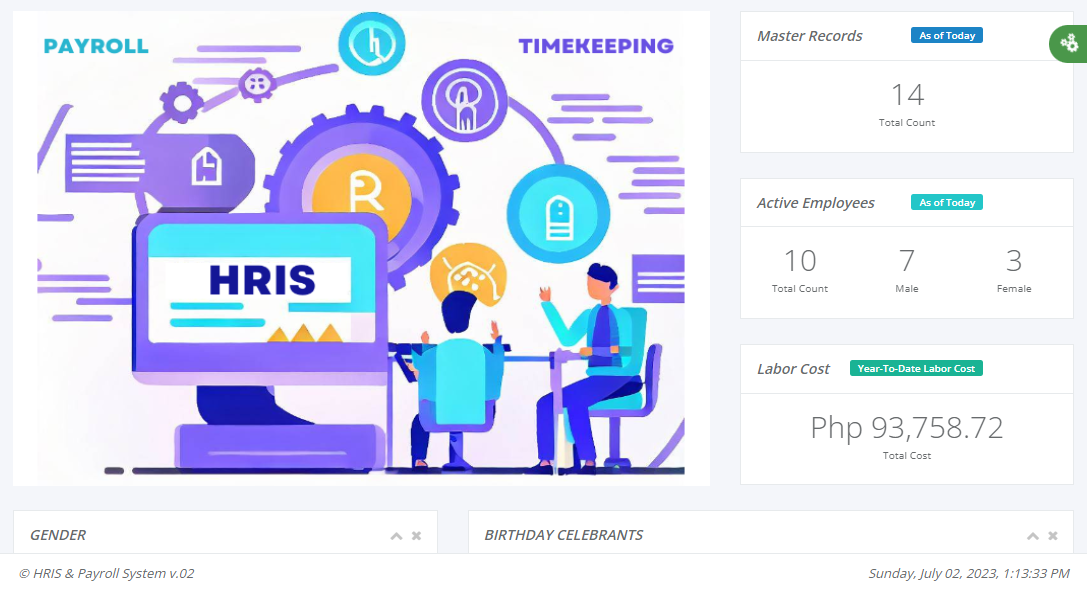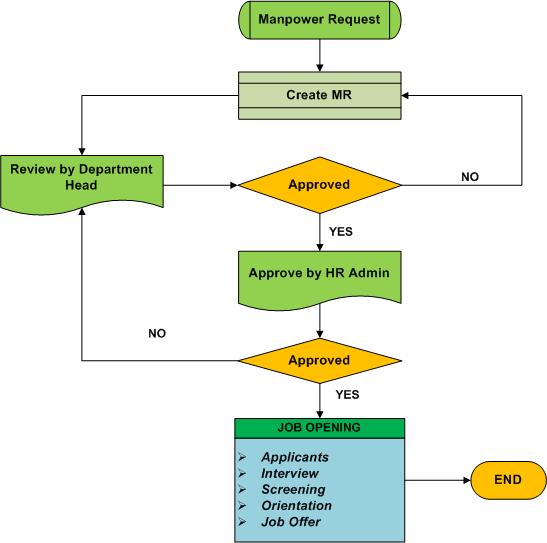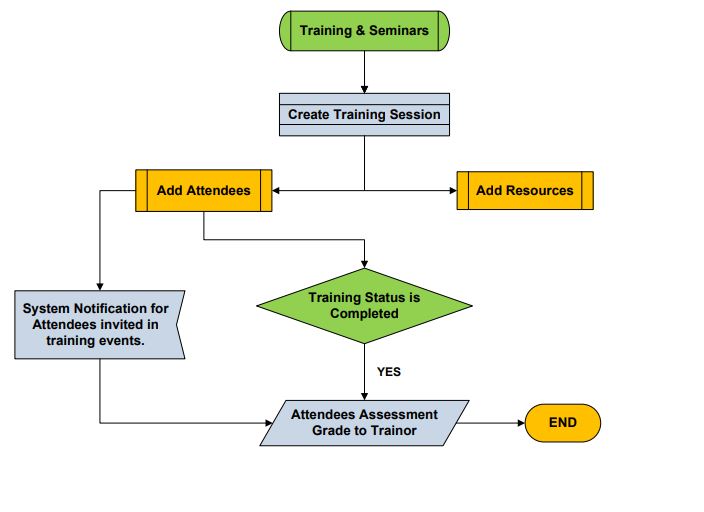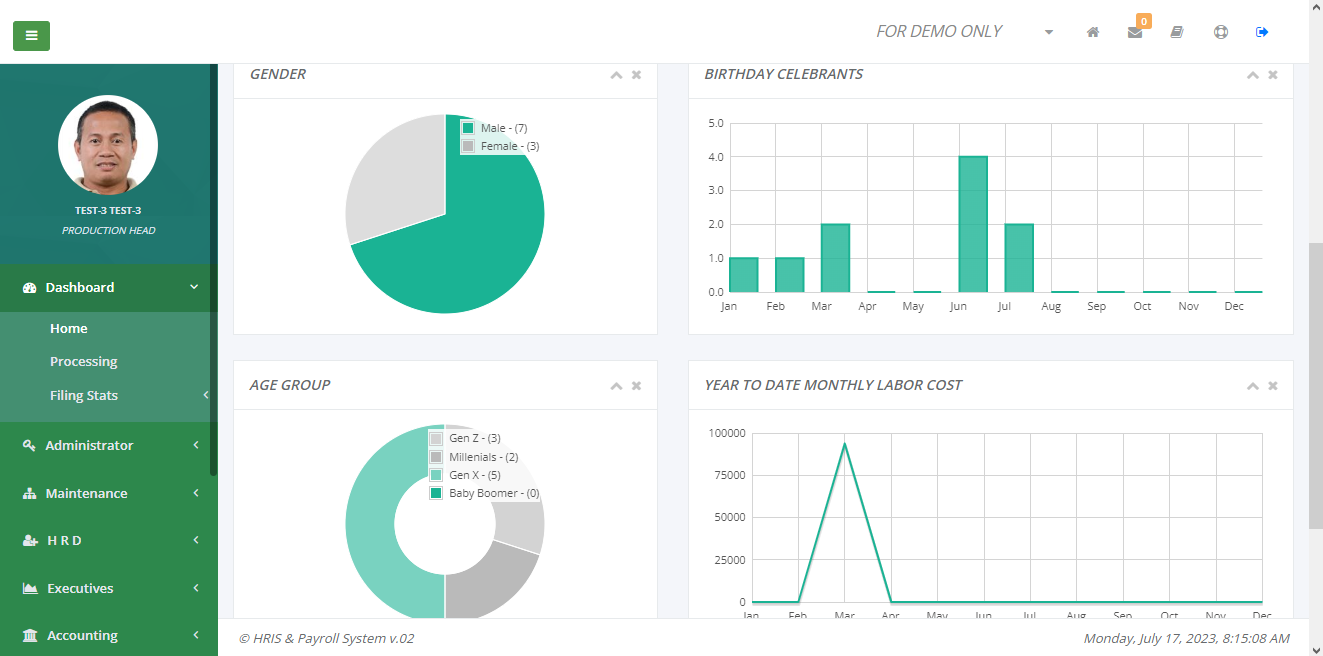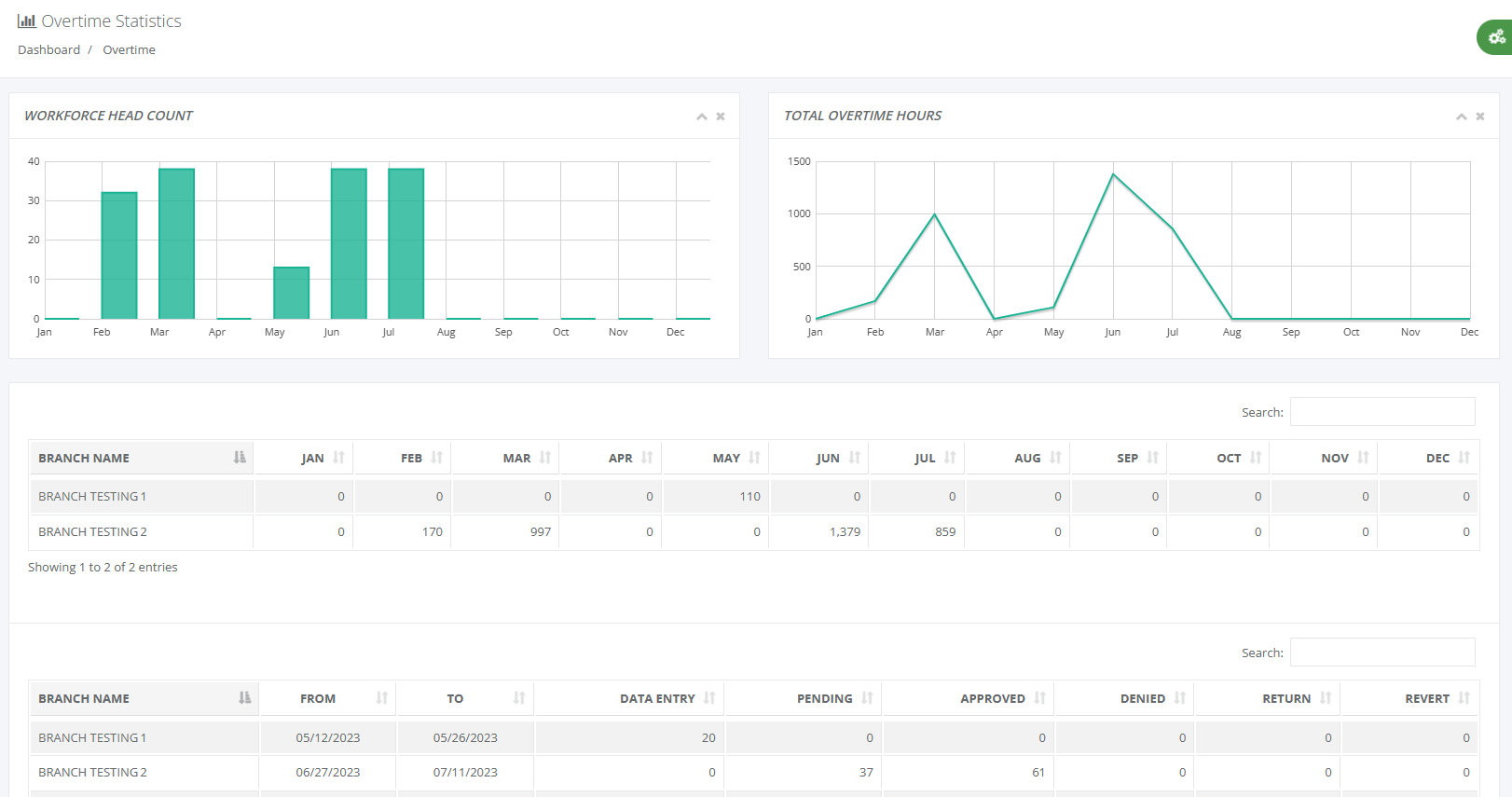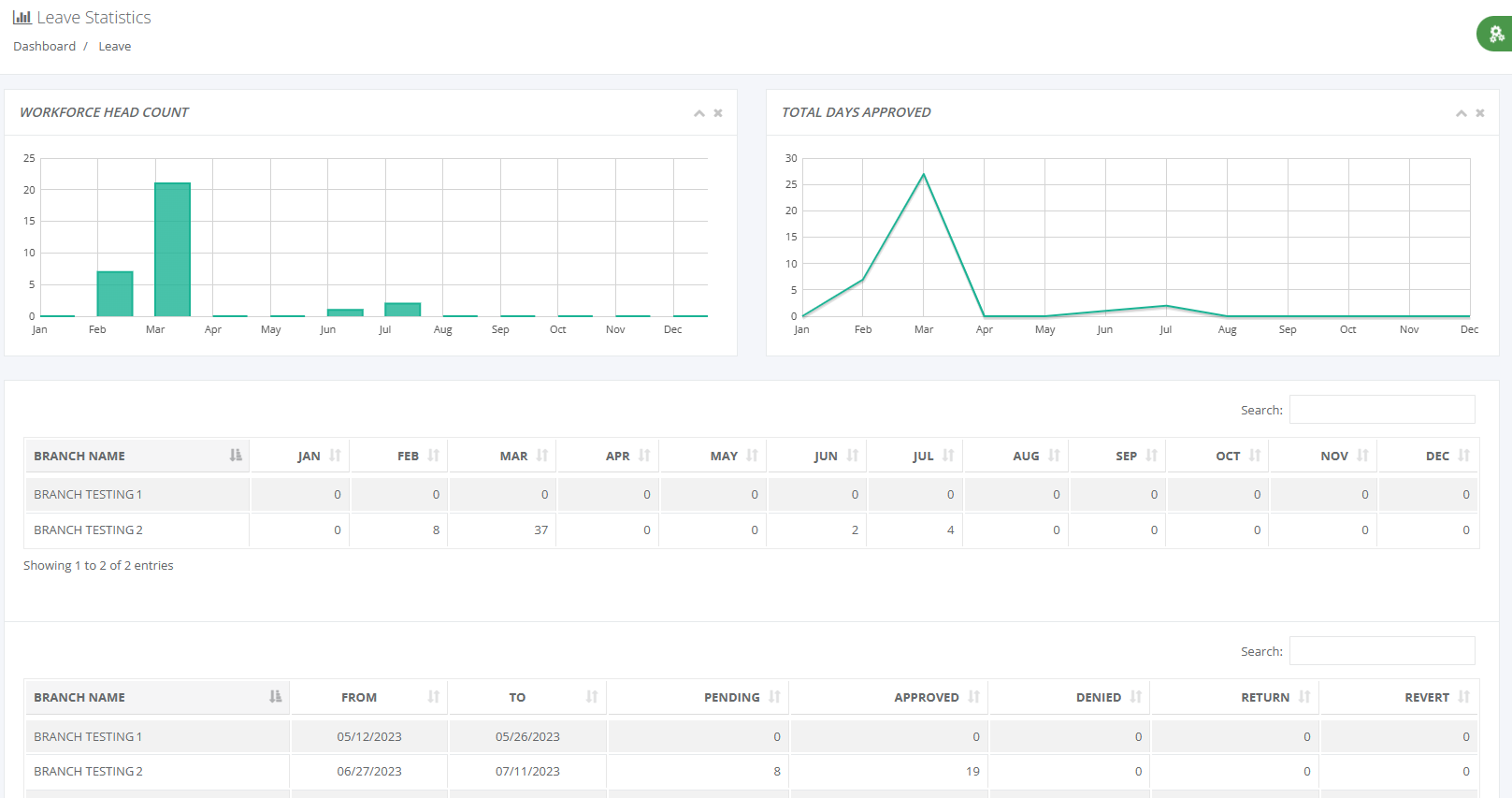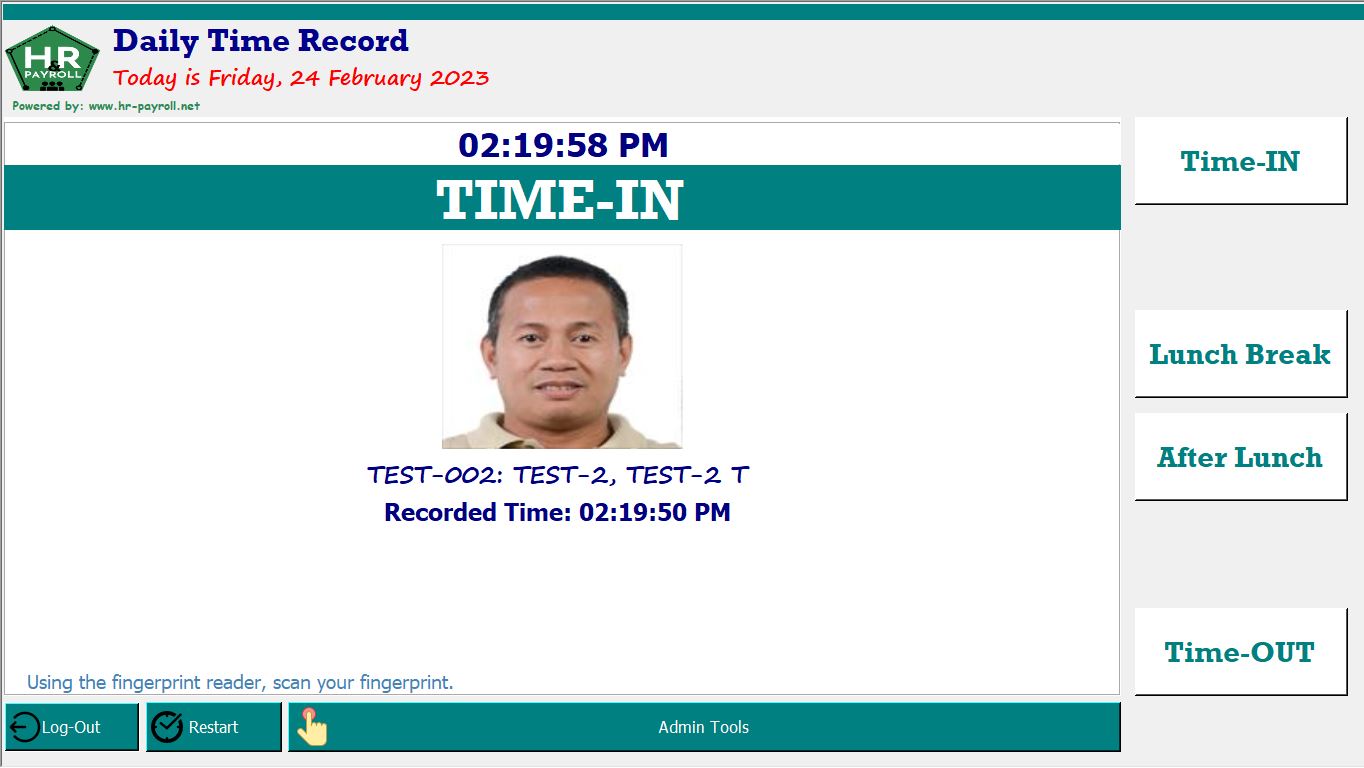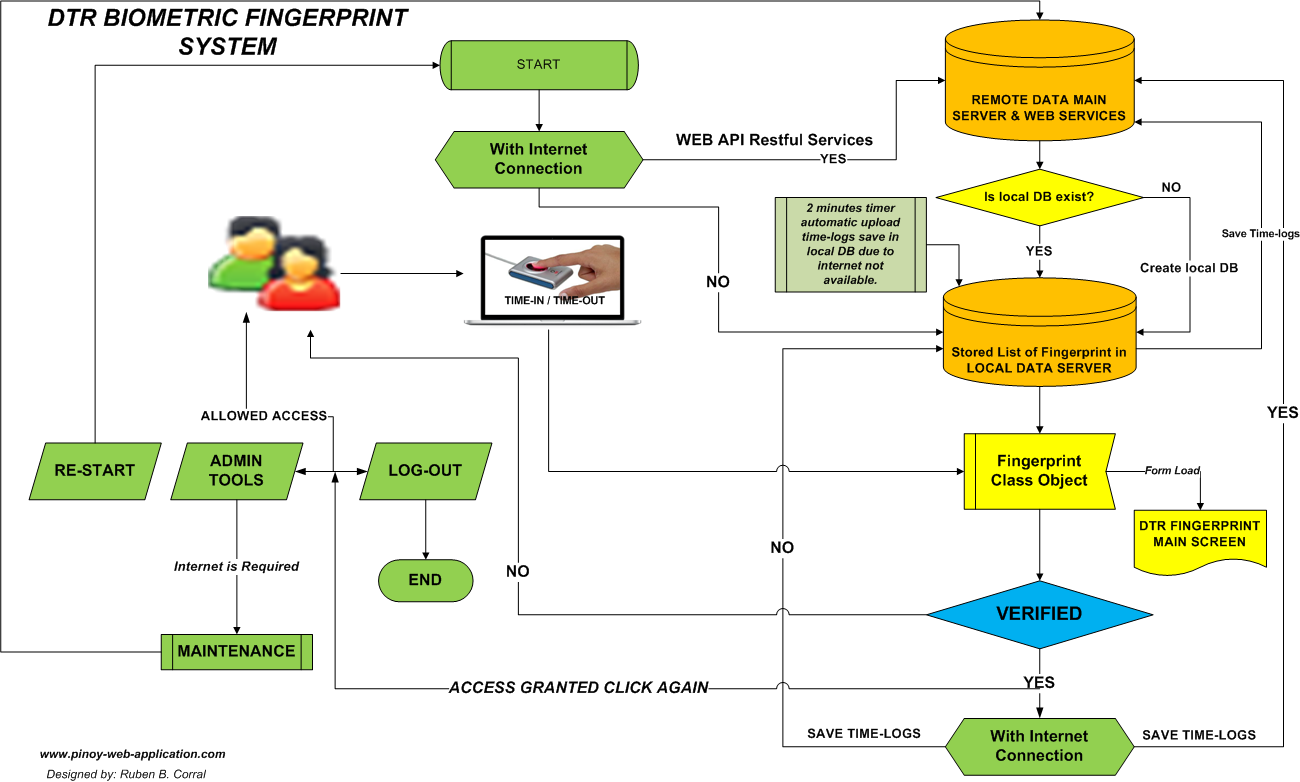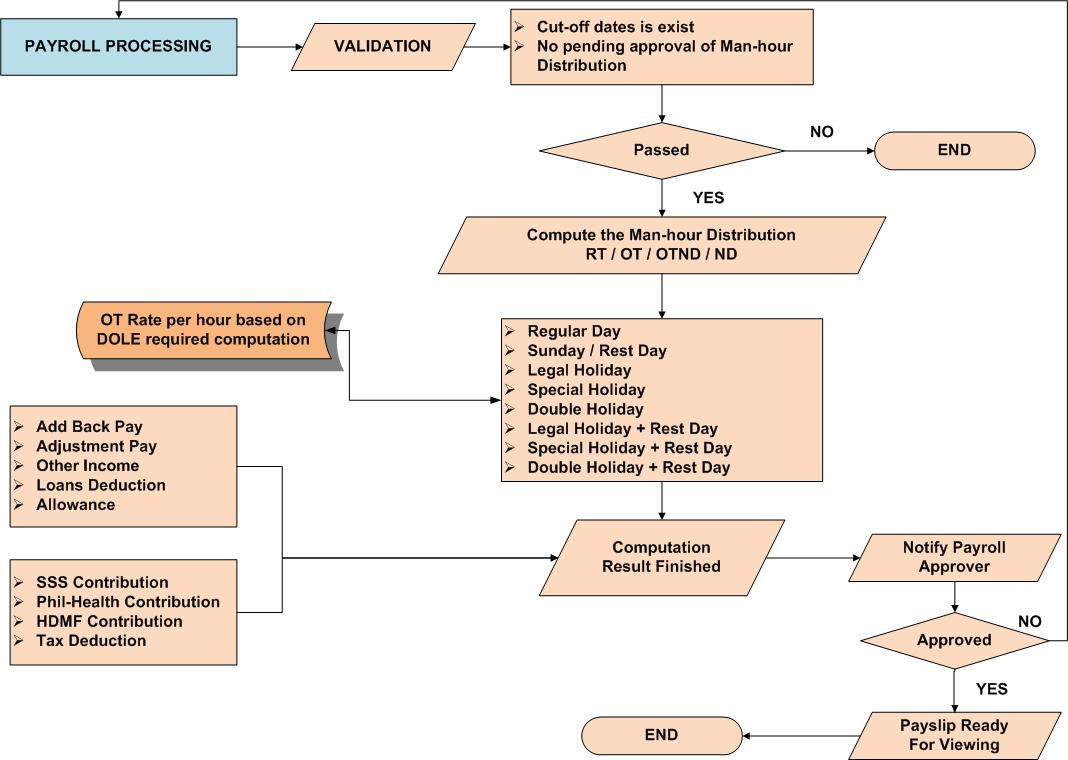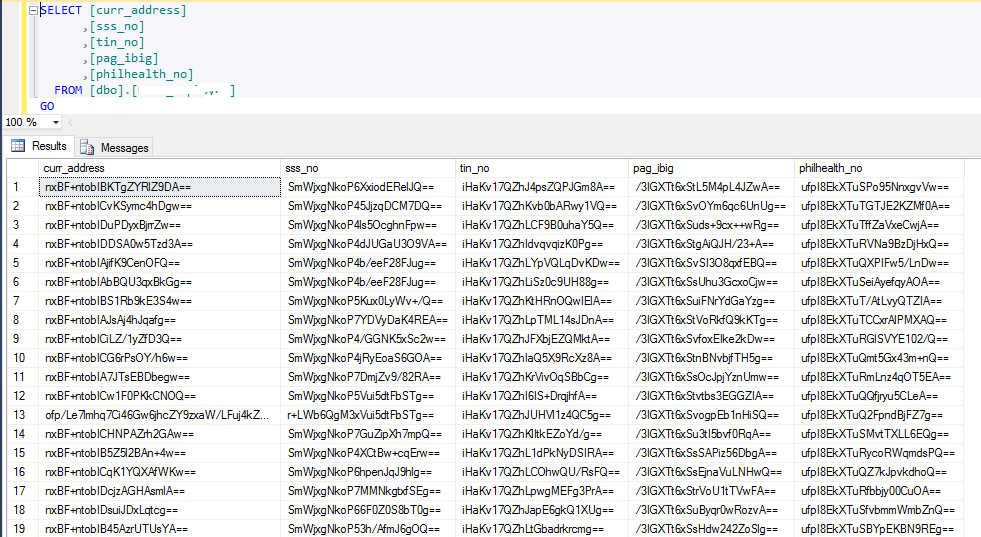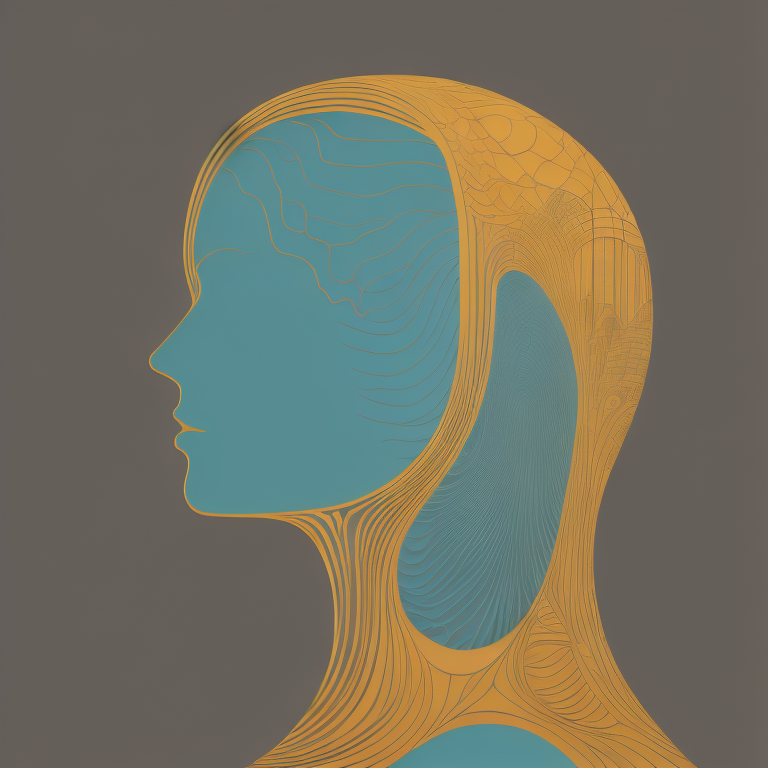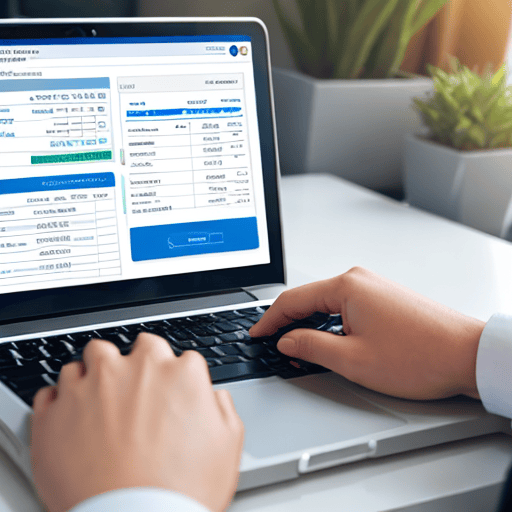HRIS &
Payroll System:
Paperless Process
Automation
Integrated HR and payroll software in the Philippines
for small business or big companies with multiple branches.
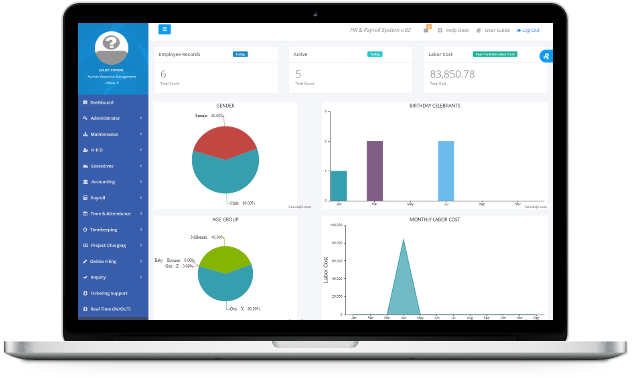
Manpower Request,
Recruitment & Training
HR tools designed to automate manpower request,
recruiting, training and staffing operations.
Biometric Finger Scanner
Time-In / Time-Out
Daily Time Record (DTR),
Manpower Count Report,
Real Time Monitoring.

Timekeeping & Payroll
Process
Perform tasks to ensure accurate
work hours salary computation,
deduction of tax, loans & mandatory
contribution of SSS, Philhealth,
Pagibig and other deductions.