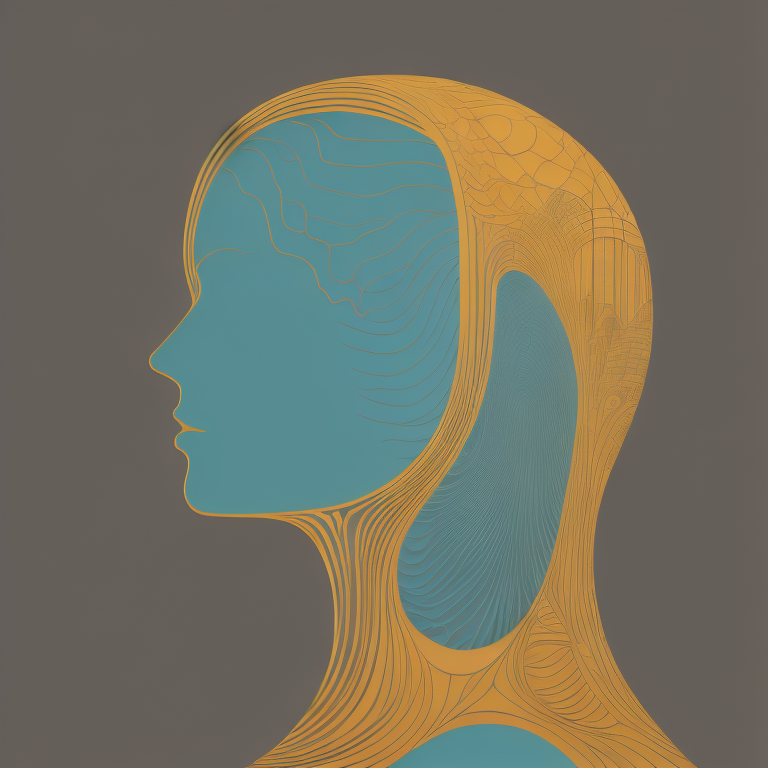Manage and monitor SQL Server administration and application deployment with PowerShell
About This Book
* Create scripts using PowerShell to manage and monitor server administration and application deployment
* Automate creation of SQL Database objects through PowerShell with the help of SQL Server module (SQLPS) and SQL Server snapins
* A fast paced guide, packed with hands-on examples on profiling and configuring SQL Server
Who This Book Is For
This book is written for SQL Server administrators and developers who want to leverage PowerShell to work with SQL Server. Some background with scripting will be helpful but not necessary.
What You Will Learn
* Create scripts using PowerShell to manage and monitor server administration and application deployment
* Automate the creation of SQL Database objects through PowerShell with the help of the SQL Server module (SQLPS) and SQL Server snap-ins
* Use PowerShell to work with SQL Server specific providers and cmdlets
* Identify and manage SQL Server services, instances, settings, and confi gurations
* Profile your SQL Server instances and export current configurations to a file
* Monitor SQL Server jobs and alerts
* Manage logins, database users, and instance security and permissions
* Invoke T-SQL queries from PowerShell and export results
* Accomplish tasks from your DBA daily/weekly/monthly/yearly checklists with PowerShell
In Detail
PowerShell for SQL Server Essentials helps us to manage and monitor server administration and application deployment. Use PowerShell along with SQL Server to perform common DBA tasks.
Starting with a basic introduction to PowerShell, the initial chapters will provide the SQL Server professional PowerShell fundamentals, covering topics such as PowerShell notations and syntax, cmdlets, pipeline, and getting help. Succeeding chapters build upon these fundamentals, and illustrate how to administer and automate SQL Server. Tasks covered throughout include profiling the SQL Server instance, performing backup and restores, invoking T-SQL scripts using PowerShell, and monitoring jobs, security, and permissions.
Packed with practical examples and numerous ready-to-use snippets, this book gets you to an intermediate level in using PowerShell for SQL Server.
About the Author
Donabel Santos (SQL Server MVP) is a business intelligence architect, trainer/instructor, consultant, author, and principal at QueryWorks Solutions, based in Vancouver, Canada. She works primarily with SQL Server for database/data warehouse, reporting, and ETL solutions. She scripts and automates tasks with PowerShell and creates dashboards and visualizations with Tableau and Power BI. She is a Microsoft Certified Trainer (MCT). She provides consulting and corporate training to clients. She is also the lead instructor for SQL Server and Tableau (Visual Analytics) courses at British Columbia Institute of Technology (BCIT). Donabel is an MCITP DBA and a developer for SQL Server and MCTS for SharePoint. She is also a Tableau Desktop 7 Core Certified and a Tableau Desktop 8 Certified Professional. She is currently working on her SQL Server 2012 (and upcoming 2014) certifications. She is a self-confessed data geek. She loves working with data and thinks SQL Server is a lot of fun and Tableau is just amazing at delivering insights. She authored SQL Server 2012 with PowerShell V3 Cookbook, Packt Publishing, and contributed to PowerShell Deep Dives, Manning Publications. She blogs at www.sqlbelle.com and tweets at @sqlbelle.
Book Category
Android Developer / Asp.Net / Asp.Net MVC / Blockchain / C# / C++ / Computer Science / Database / Game Developer / Java / JavaScript / jQuery / Linux / Maven / MS Sql / MySQL / Networking / Oracle / PHP / Python / Spring / VB.Net / Visual Studio / Web Developer
LATEST BLOG POST
HRIS: Payroll Process
The payroll process involves calculating and disbursing employee salaries, wages, and benefits on a regular basis. Stay updated with employment laws, tax regulations, and other relevant compliance requirements to ensure accurate payroll processing and avoid penalties or legal issues.
HRIS: Timekeeping Process
Implementing an effective timekeeping process helps ensure accurate payroll calculations, compliance with labor laws, and fair compensation for employees' work hours. It also provides valuable data for analyzing workforce productivity and resource allocation.
HRIS: Recruitment and Training
Recruitment and training should be ongoing processes to attract and retain top talent and ensure the team is equipped with the necessary skills and knowledge to meet organizational goals.
HRIS: Human Resources
Human resources (HR) is a crucial department within an organization that focuses on managing and developing the people who work for the company. The HR department is responsible for various functions related to employee recruitment, hiring, training, performance management, benefits administration, and employee relations.
Understanding the Basics of Payroll Processing
Payroll processing is the administrative task of calculating and distributing employee salaries and benefits. It involves several steps, including collecting and verifying employee time and attendance data, calculating wages and deductions, and generating paychecks or direct deposits.
DTR Timekeeping Tips: Do's and Don'ts
Employers must keep accurate records of non-exempt employees work hours to comply state and local laws. This straightforward process can become complex when employees start work early or leave late, travel for business, participate in company trainings, and use mobile devices to remain connected to work after-hours.
Employee Timekeeping: Tool to Improve Efficiency and Accuracy
Overall, implementing a reliable timekeeping tool can significantly improve efficiency and accuracy in employee time tracking. It streamlines processes, reduces errors, ensures compliance, and provides valuable data for decision-making.
Automate Loans Deduction using Payroll Setup
By following these steps, you can automate loan deductions using payroll setup, saving time and ensuring accuracy in loan repayments for your employees.
Transforming HR into Digital Through Technology
By embracing technology and digitizing HR processes, organizations can streamline operations, improve employee experience, and enable HR professionals to focus on strategic initiatives that drive business success.
Timekeeping and Attendance Setup
Specific setup and configuration of your timekeeping and attendance system will depend on the unique needs and requirements of your organization. It's important to adapt these steps to fit your specific circumstances and consult with HR professionals or software providers for guidance.
Free Online Tools
- Mortgage Calculator
- Alphalist Conversion to BIR .Dat File Format
- BIR Alphalist .Dat File Conversion to ITR Form 2316
- BIR Relief Purchases Dat File Conversion
- BIR Relief Sales Dat File Conversion
- BIR Relief Importation Dat File Conversion
- SSS R3 File Generator Monthly Payment
- DTR Biometric Finger Scanner Time & Attendance System Free Download
Related Programming Books
Disclaimer
Programming books display here are property of respective owners. All information about the book published in this website is in good faith and for general information purpose only.
Please support author by buying hardcopy to the nearest book store in your place or order books in publisher websites.